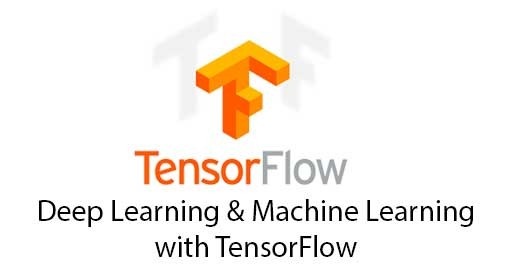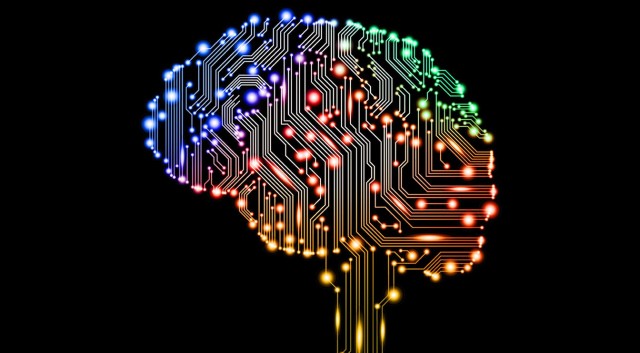Hello Devz,
Do you want to learn more about Artificial Intelligence? Tensorflow is your best bet…
Tensorflow is a framework developed by Google which allows you to do almost everything you could imagine with AI’s.
There are different ways to use Tensorflow. Being a fan of C#, you could use TensorflowSharp. But it is known that Python is by far the easiest way to develop an AI like software.
So, for this demo I will use the Bash from Windows (or just a Linux) with Python.
First things first, installation procedure. You can follow the full procedure with this link, or just follow my shortcut:
sudo apt-get install python-pip python-dev python-virtualenv
Create the Virtual Environment:
virtualenv --system-site-packages ~/tensorflowenv
Activate the VirtualEnv:
source ~/tensorflowenv/bin/activate
Install PIP if not already done and TensorFlow via PIP:
easy_install -U pip pip install --upgrade tensorflow
Deactivate the VirtualEnv:
deactivate
Now our environment is installed. When you want to use it just activate it, and when you have finished deactivate.
Let’s run a simple example (activating your virtual environment first of course ) :
# Python
import tensorflow as tf
hello = tf.constant('Hello, TensorFlow!')
sess = tf.Session()
print(sess.run(hello))Go further with the next post about the basics of TensorFlow… (soon)
Happy coding! 😉