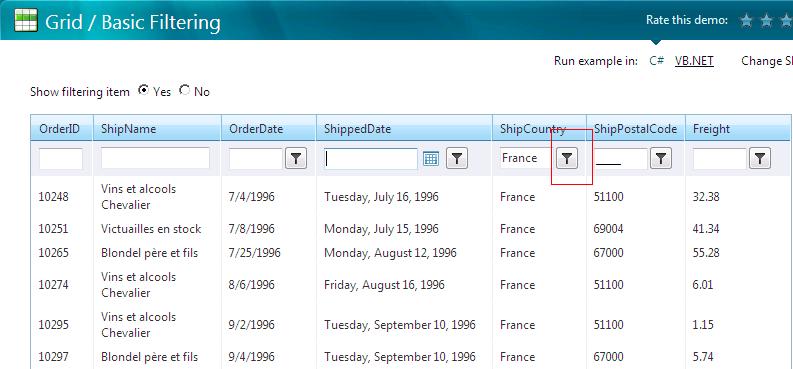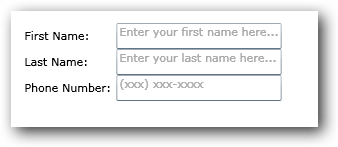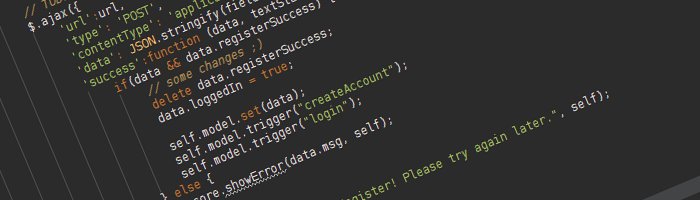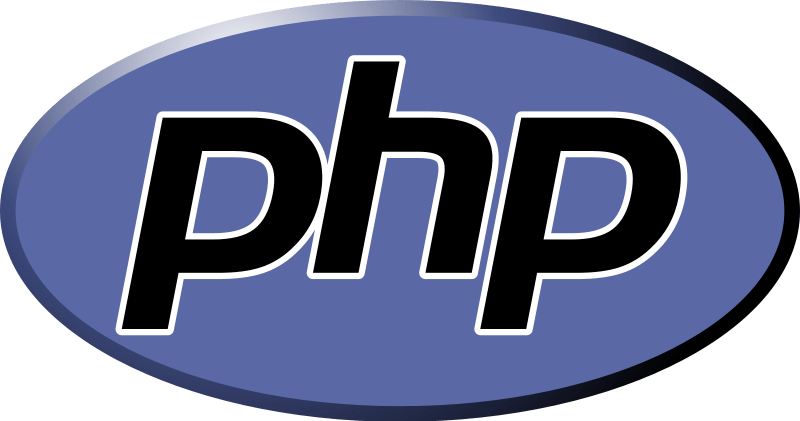The goal of this article is to show how to get the filtered items from a GridView (here we will use Telerik RadGridView, but it should be the same for any Grid). This case is really useful if you need to apply some calculation on a filtered subset of the Data you’re displaying, while you’re […]
WPF – Add a Watermark to a native WPF TextBox
This is how to add a Watermark to a native WPF TextBox without using a control from another toolkit. The concept is to create a Style which will add a new property (called Tag) for your TextBoxes. The content of this Tag will be the watermark. And it will manage the events like if you […]
C# – Start any Windows application from code
To start any application by code, it pretty easy: static void Main(string[] args) { var pi = new ProcessStartInfo { FileName = “calc”, //Arguments = “…”, //RedirectStandardOutput = true, UseShellExecute = false //Allows the redirection of the ouput }; var p = Process.Start(pi); } But in that simple case, we could just do: static void […]
WPF – MVVM – Proxy Binding
Here the purpose is to be able to bind a Command on a Button which is under 2 levels of ItemsControl without using the “Ancestor” stuff. So the classic way of doing this: the following should work : <TextBlock Text=”{Binding RelativeSource={RelativeSource Mode=FindAncestor, AncestorType={x:Type Window}}, Path=DataContext.Client.Name}” /> But we can do something better and more readable. […]
How to kill all user sessions on a DB
Sometimes in SQL you need to delete some rows, delete a Table or the DB. But what if a user is still connected to it. The solution is simple, kill all the sessions on that DB with a simple script: USE master SET NOCOUNT ON DECLARE @DBName varchar(50) DECLARE @spidstr varchar(8000) DECLARE @ConnKilled smallint SET […]
WPF MultiBinding
In WPF, it’s pretty common to display differenct properties of an object as if there where one. Typycally, I have a User, which contains a FirstName and a LastName and I want them both to be displayed as one. <TextBlock> <TextBlock.Text> <MultiBinding StringFormat=”{}{0} ({1})” > <Binding Path=”User.FirstName”></Binding> <Binding Path=”User.LastName”></Binding> </MultiBinding> </TextBlock.Text> </TextBlock> Enjoy!
Create a simple REST Web Service: Step 3 – Consume the Service
In my previous post we were talking about how to create a REST web service. But now we want to build a client and consume this service. The address was http://localhost/DbUsersApi.php?action=get_user_list and the result was a JSON file: {“user_list”:[{“userid”:”D3B6F994-1DA5-47FB-8A2A-750A65AAB137″,”firstname”:”Joe”,”lastname”:”Bloggs”},{“userid”:”E19F2EC8-62B9-4C88-84DC-E0D6903177E0″,”firstname”:”John”,”lastname”:”Doe”}]} We will use a simple HTML file with Javascript. Consume the service with Javascript: Create a new file […]
Create a simple REST Web Service: Step 2 – PHP Service
In my previous post I was talking about how to install WAMP and create your DataBase. Here we will create a RESTfull web service with PHP. We created our User table with some users in it. Now we want to get this user list in a “universal” way. It means any kind of code could […]
Create a simple REST Web Service: Step 1 – DataBase
Context: Here we want to create a REST Web Service using PHP on a WAMPServer. The messages will be formatted as JSON entities. A Web Service is simply some online methods you can access from any kind of code (C#, Java, Javascript, Python …). RESTful web services are light weight, highly scalable and maintainable and […]
Remote Desktop Connection on your Pi – Step 3: being awesome
In my previous post I was talking about the how to configure your Pi to be able connect to it with Remote Desktop Connection and how to configure your router for Port Forwarding. The last step is to configure the Dynamic DNS. This will allow you to remote connect to your Raspberry Pi from everywhere, any […]