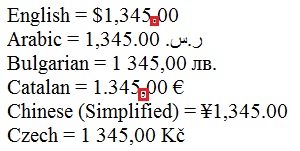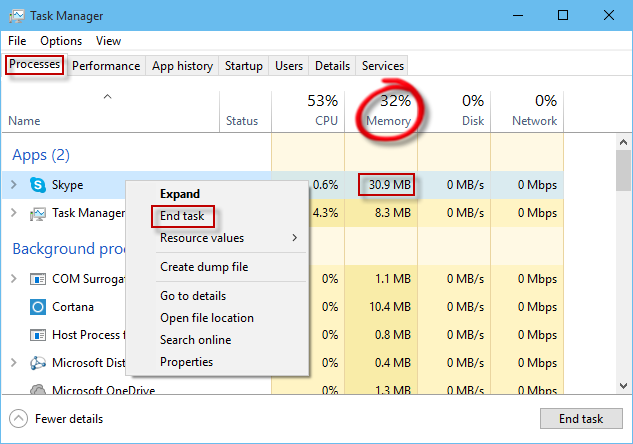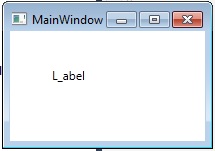Creating a Firewall Now it’s time to set up a firewall to limit and block unwanted inbound traffic to your Pi. This step is optional, but we strongly recommend that you use the example below to block traffic to ports that are not commonly used. It’s a good way to deter would-be intruders! You can […]
Securing your Raspberry Pi – Part 1: SSH
You’ve used password authentication to connect to your Pi via SSH, but there’s a more secure method available: key pair authentication. In this section, you’ll generate a public and private key pair using your desktop computer and then upload the public key to your Pi. SSH connections will be authenticated by matching the public key […]
Add CodeLens to Visual Studio Community Edition 2015
Hey hardcore programmers, If you want to have CodeLens (yeah you know this little useful tool which gives you directly a link to where this code is referenced), all you need to do is install SSDT. And if you don’t need SSDT, you can just uninstall it afterwards, and CodeLens will remain. So first, download SQL […]
WPF – Override Decimal Separator for the current CultureInfo
Lets say we want to keep the current en-US culture format but override the way the Decimal is represented (normaly with a dot (.) but here we want a coma instead (,). System.Threading.Thread.CurrentThread.CurrentUICulture = CultureInfo.GetCultureInfo(“en-US”); var currentCulture = System.Threading.Thread.CurrentThread.CurrentCulture.Name; var ci = new CultureInfo(currentCulture) { NumberFormat = { NumberDecimalSeparator = “,” } }; System.Threading.Thread.CurrentThread.CurrentCulture = ci; […]
C# – DateTime.ToString() not displayed as I expected
Hello dear programmers, Imagine, you’re getting this nice string from this wonderfull object and BOOM: what you get is something completely different… I can see some unhappy faces here! This is the way to get the string as you expected. Did you know that actually writing the code DateTime.ToString(“dd/MM/yyyy”) or DateTime.ToString(“dd-MM-yyyy”), it’s just the same! It […]
C# – DST: DateTimeOffsets of the current day
Hey lovely programmers, Today I had a big frustration with an XML file I had to parse containing 25 hours for the 30/10/2016. All these hours where as String, and no way to use TimeSpan with 25 hours otherwise its the next day… The best way I found is to generate a list with all […]
C# – The Daylight Saving Time (DST) issue
Hey guys! The DST are a real pain in the ass for all developers. But I have got a little something for you! A DateTime extension method which will return the number of hours for the current Date. public static int GetNumberOfActualHours(this DateTime dateTime) { var hours = 24; var start = new DateTime(dateTime.Year, dateTime.Month, dateTime.Day, […]
C# – Kill any running application by code
This is a very simple way to kill an application by code under Windows. Don’t forget to add System.Diagnostics in the Using section. public void KillApp(string appName) { try { foreach (Process proc in Process.GetProcessesByName(appName)) proc.Kill(); } catch (Exception ex) { //TODO… } } Enjoy!
C# – Set the Wallpaper by code
There is no simple way to set the wallpaper. We have to use a Windows DLL to do that. And this DLL is able to set the wallpaper only if the image is a BMP. So we have to convert it first. using Microsoft.Win32; using System.Drawing; using System.Drawing.Imaging; using System.IO; using System.Runtime.InteropServices; namespace WindowsStarter { […]
WPF – Missing Underscore with Label or CheckBox
Did you ever have a missing underscore with WPF? If you have a Label or a Checkbox containing underscores, the first underscore will not be displayed on screen. It is called the RecognizeAccessKey. Which allows you to reach the control with you keyboard by pressing ALT and the first lettre following the first underscore. So […]