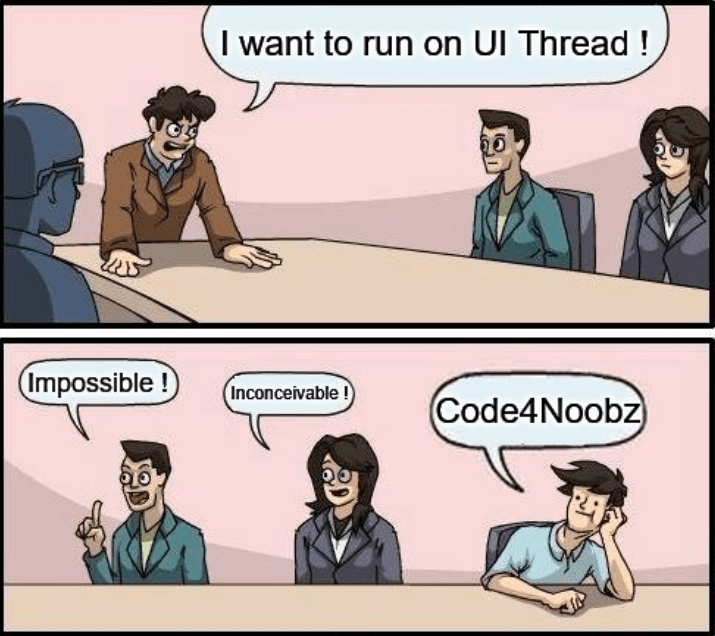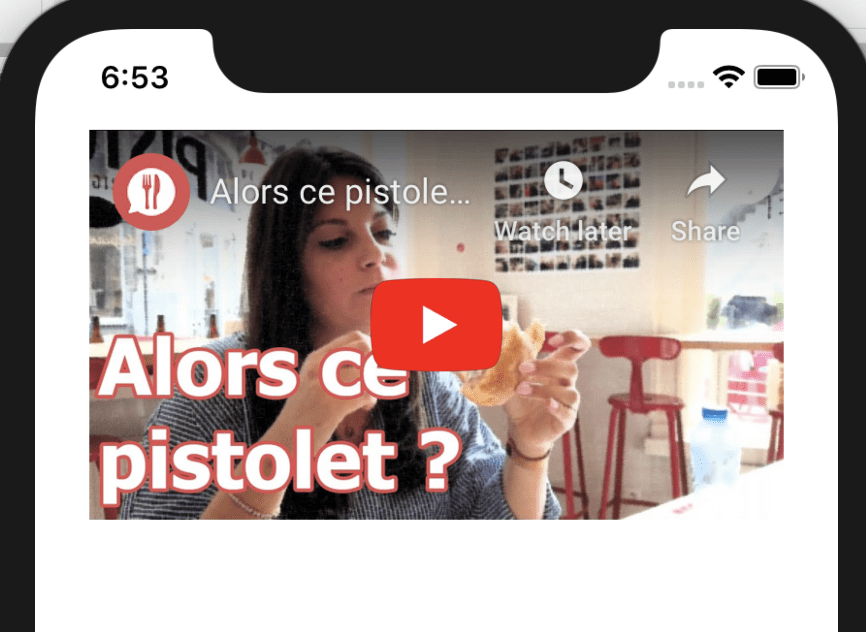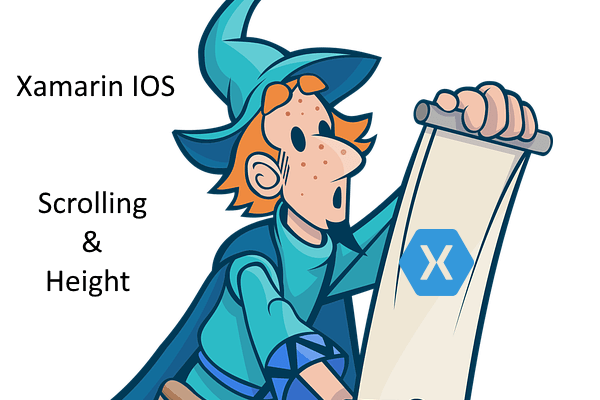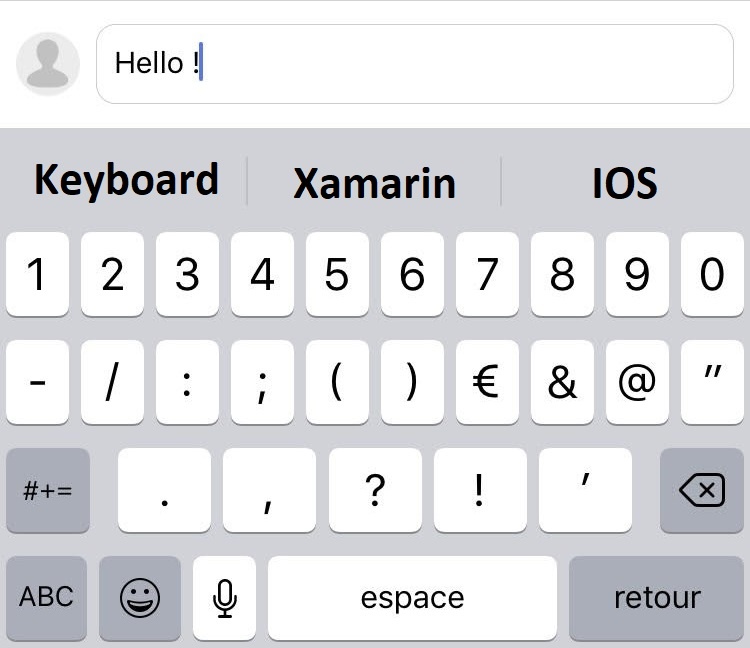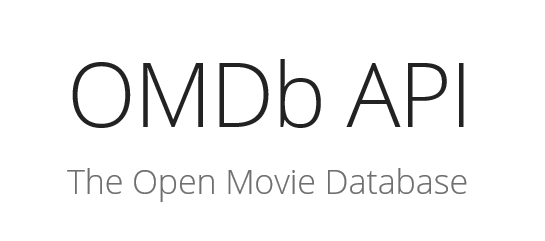What is “multiple view” in UWP? In UWP, your “main” application can open a new – separated – view. Here is a link from the Microsoft website. When should you use multiple views? In many cases it is useful to be able to open multiple views: – An email app that lets users view a […]
UWP – Theme Overview
How to get current Windows 10 Theme? In the namespace Windows.UI.ViewManagement, you can Access to the UISettings class. It will allow you to get the Window background and deduce the current theme. How to set the theme when multiple views are open? You must iterate all the views via the CoreApplication. Secondly, you can go […]
Xamarin IOS – Youtube Video Embed fit in a UIWebView
Introduction Here is a simple example of a YouTube video embeded in an UIWebView. The design is very simple. A stack view inside the mainView. You can find just bellow the design in Xcode. By code, we will instantiate and add the UIWebView in the stack view. By the way, at the end it should […]
Xamarin IOS – Implement LazyLoading in your TableView
Introduction In this post you will see how to implement LazyLoading on your TableView. In my previous article, I explained how to manage the scrolling. It’s time to continue our journey with Xamarin IOS! What is LazyLoading ? The lazy loading is a design pattern. The idea is to load only what you need. The […]
Xamarin IOS – Manage InputTextView size and scrolling
Introduction This post is linked to my previous one about the keyboard (available here). The idea now is to manage InputTextView size and scrolling correctly. It’s a nightmare to scroll inside a small input. That is the reason why the scrolling is disabled until the height reach the middle of the screen. In the screenshot […]
Xamarin IOS – InputView taking into account the keyboard height
Hello Xamarin Girls and Boys. Today, you will be able to take into account the keyboard height in a few lines of code when it appears on the screen. For example, it is very useful if you want to implement a page of comment or a chat. View and constraint The InputView is located at […]
Hangfire – Recurring tasks under a minute
Introduction What is Hangfire? “An easy way to perform background processing in .NET and .NET Core applications. No Windows Service or separate process required.” https://www.hangfire.io/ Basically, we needed to replace our “good” old Microsoft WorkFlow’s by something else. And the decision has been made; we will use Hangfire! What is the problem with Hangfire? It […]
Hangfire – Simple CRON Expression converter
Introduction Hangfire is good, but it’s missing a simple CRON Expression converter. The main goal is to get an app setting value from the config file and convert it to a CRON Expression. And at the end, that expression can be used by Hangfire. App Settings We will need three kind of settings in our […]
C# – Hangfire with SQLite and ASP.Net MVC – Simple tutorial
Here is a simple example about how to create background processing in ASP.Net MVC using SQLite and Hangfire. What is Hangfire? Hangfire is an easy way to perform background processing in .NET and .NET Core applications. No Windows Service or separate process required. Backed by persistent storage. Open and free for commercial use. Let me […]
C# – Calling OMDB WebService with an API key – Get movie information
Hello Devz, Do you know Open Movie Database (OMDB)? It’s like IMDB but providing an API to get information about any movie or TV show. OMDBAPI is free but limited to 1000 request per day. First you must generate your API Key via this page http://www.omdbapi.com/apikey.aspx You will receive your personal key via email. Don’t forget to […]