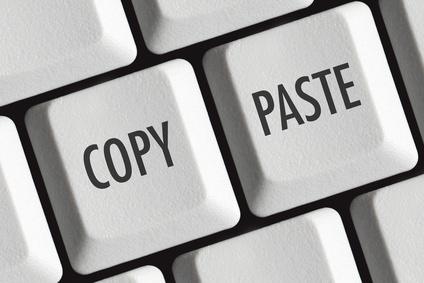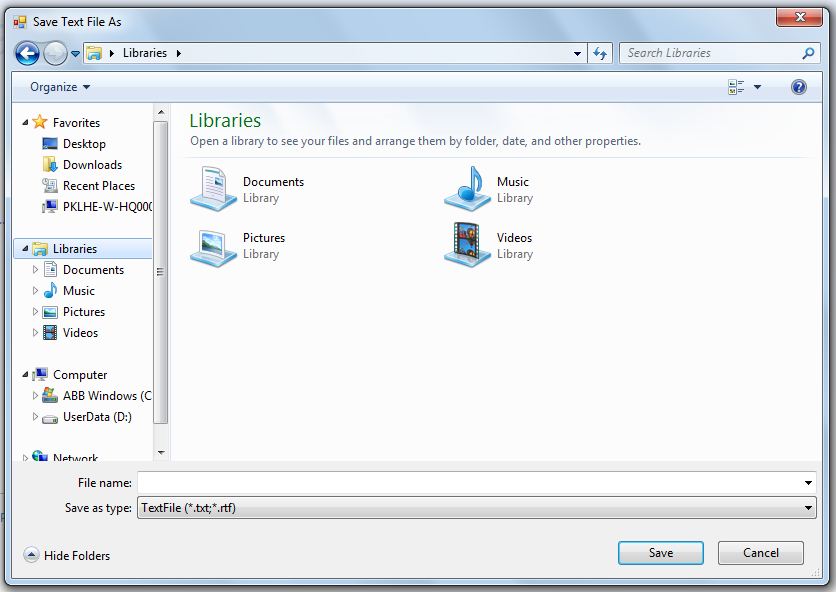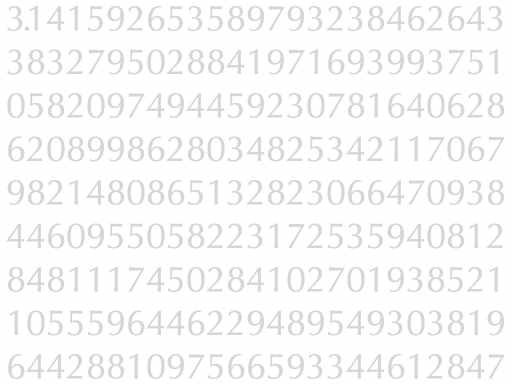Hello Devz,
It is common to have to export data to an Excel file. But sometimes the code have to run on a server where Excel is not or can’t be installed. And anyway, to be honest the Excel Interop is a real piece of crap to use…
So Aspose did a good work by redoing it completely without the need of Excel or its Interop. Easy to use and fast, what else…
There is a free version available on NuGet which will add an extra worksheet saying it’s an evaluation version, but you will have all the functionalities and with no time limitation.
using Aspose.Cells;
using System.Diagnostics;
using System.Drawing;
namespace AsposeExportToExcel
{
class Program
{
static void Main(string[] args)
{
//Create the workbook and the worksheet
Workbook workbook = new Workbook();
Worksheet sheet = workbook.Worksheets.Add("My new sheet");
sheet.Name = "Renamed Sheet";
//Set a title and format its style
var cell = sheet.Cells["A1"];
cell.PutValue("This is my column title");
Style style = cell.GetStyle();
style.HorizontalAlignment = TextAlignmentType.Center;
style.Font.Size = 15;
style.Font.IsBold = true;
style.ForegroundColor = Color.AliceBlue;
style.Pattern = BackgroundType.Solid;
cell.SetStyle(style);
//Put some values and format the number with 2 digits
cell = sheet.Cells["A2"];
cell.PutValue(123.456);
style = cell.GetStyle();
StyleFlag flag = new StyleFlag { NumberFormat = true };
style.Custom = "0.00"; //round the value to 2 digits
cell.SetStyle(style, flag);
//Set the columns to fit the size of their content
sheet.AutoFitColumns();
//Save the Excel workbook
var fileName = "test.xlsx";
workbook.Save(fileName, SaveFormat.Xlsx);
//Display the Excel file
Process.Start(fileName);
}
}
}Happy coding! 🙂