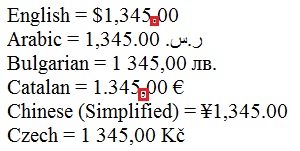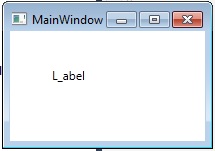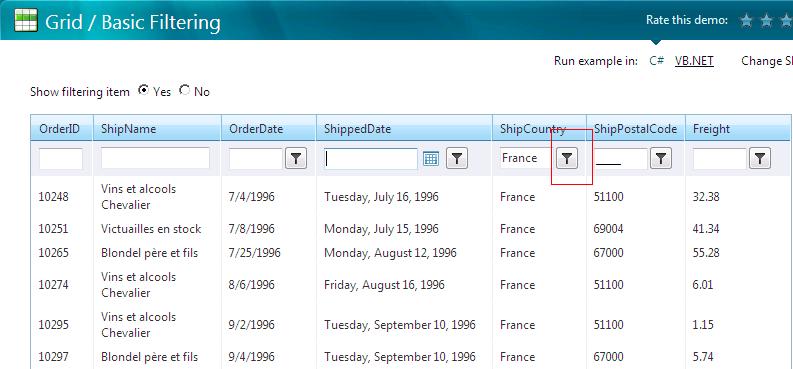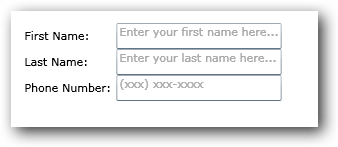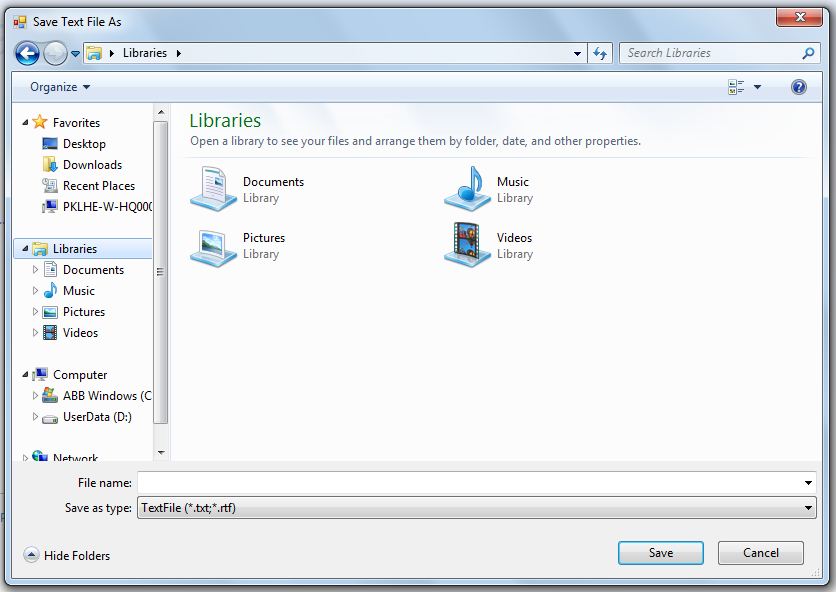Lets say we want to keep the current en-US culture format but override the way the Decimal is represented (normaly with a dot (.) but here we want a coma instead (,). System.Threading.Thread.CurrentThread.CurrentUICulture = CultureInfo.GetCultureInfo(“en-US”); var currentCulture = System.Threading.Thread.CurrentThread.CurrentCulture.Name; var ci = new CultureInfo(currentCulture) { NumberFormat = { NumberDecimalSeparator = “,” } }; System.Threading.Thread.CurrentThread.CurrentCulture = ci; […]
WPF – Missing Underscore with Label or CheckBox
Did you ever have a missing underscore with WPF? If you have a Label or a Checkbox containing underscores, the first underscore will not be displayed on screen. It is called the RecognizeAccessKey. Which allows you to reach the control with you keyboard by pressing ALT and the first lettre following the first underscore. So […]
WPF – MVVM – Get filtered values from a GridView
The goal of this article is to show how to get the filtered items from a GridView (here we will use Telerik RadGridView, but it should be the same for any Grid). This case is really useful if you need to apply some calculation on a filtered subset of the Data you’re displaying, while you’re […]
WPF – Add a Watermark to a native WPF TextBox
This is how to add a Watermark to a native WPF TextBox without using a control from another toolkit. The concept is to create a Style which will add a new property (called Tag) for your TextBoxes. The content of this Tag will be the watermark. And it will manage the events like if you […]
WPF – MVVM – Proxy Binding
Here the purpose is to be able to bind a Command on a Button which is under 2 levels of ItemsControl without using the “Ancestor” stuff. So the classic way of doing this: the following should work : <TextBlock Text=”{Binding RelativeSource={RelativeSource Mode=FindAncestor, AncestorType={x:Type Window}}, Path=DataContext.Client.Name}” /> But we can do something better and more readable. […]
WPF MultiBinding
In WPF, it’s pretty common to display differenct properties of an object as if there where one. Typycally, I have a User, which contains a FirstName and a LastName and I want them both to be displayed as one. <TextBlock> <TextBlock.Text> <MultiBinding StringFormat=”{}{0} ({1})” > <Binding Path=”User.FirstName”></Binding> <Binding Path=”User.LastName”></Binding> </MultiBinding> </TextBlock.Text> </TextBlock> Enjoy!
WPF – SaveFileDiaglog
Here is a simple example of how to use the native SaveFileDialog in WPF: var sfd = new SaveFileDialog { Filter = “PDF Documents|*.pdf”, DefaultExt = “.pdf”, FileName = “converted.pdf” }; // Show save file dialog box var result = sfd.ShowDialog(); // Get the location of the file if (result != true) return; var fileName […]