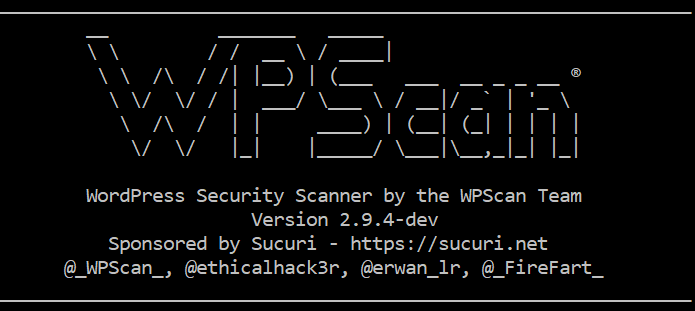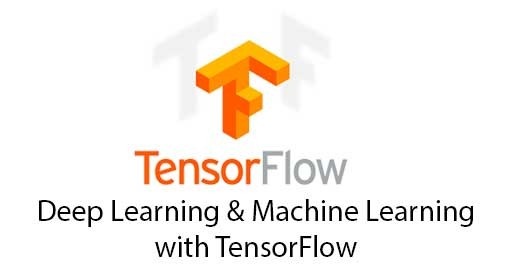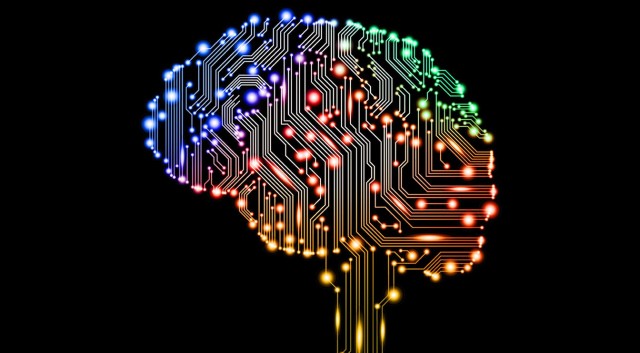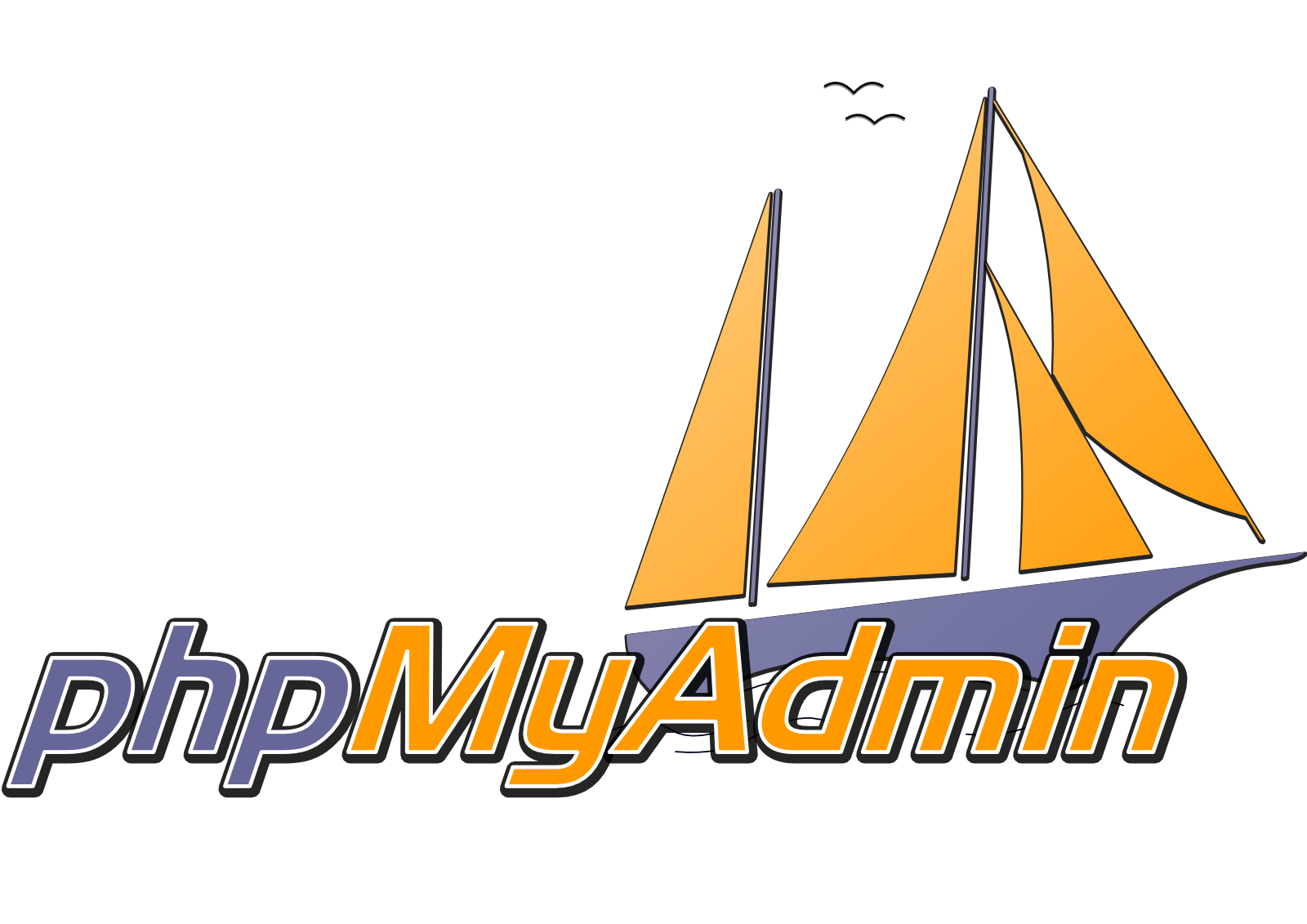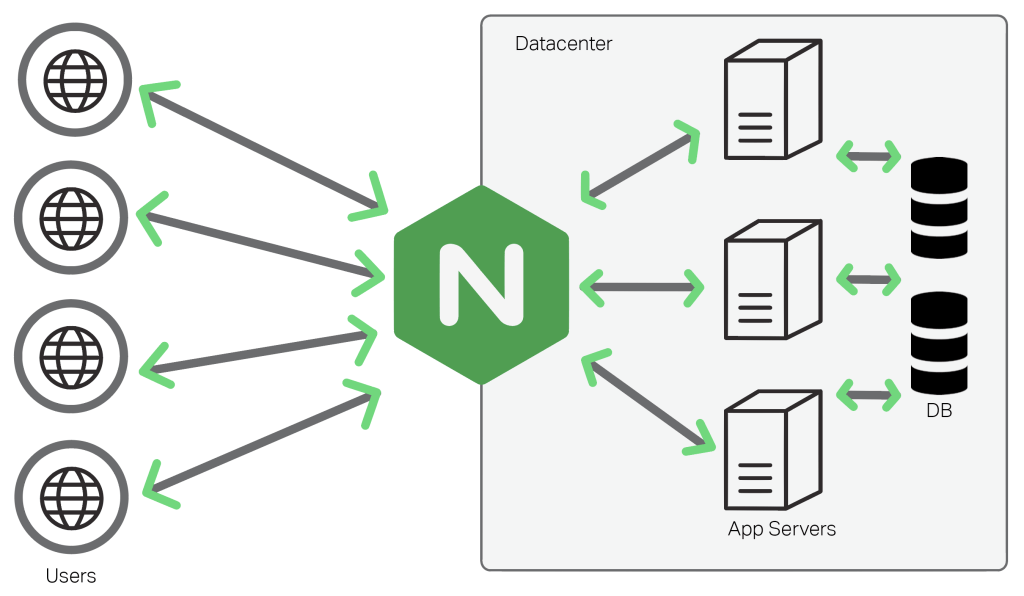WPScan is a good tool to discover vulnerabilities on your WordPress website. To install it: sudo apt-get install git sudo apt-get install libcurl4-openssl-dev libxml2 libxml2-dev libxslt1-dev ruby-dev build-essential cd ~ git clone https://github.com/wpscanteam/wpscan.git cd wpscan sudo gem install bundler && bundle install –without test Execute the scan on www.example.com: ruby wpscan.rb –url www.example.com
Verify common vulnerabilities on your router with RouterSploit
We will never say it enough, security and privacy are important. But what if your router has an old firmware and is vulnerable to some common exploits? One easy way to test it: RouterSploit. If you are familiar with the well know MetaSploit, it is more or less the same. It’s some kind of a […]
The Power of Windows 10 Bash Shell
Hello Devz, You may want to use Linux for many reasons: services, development, scripting, or just for the environment. And you can use it in a few different ways: Install (dual boot) a distro like Ubuntu, Fedora, Mint, … Use a virtual machine with VMWare or VirtualBox Use “Bash on Ubuntu on Windows” or also […]
AI – Tensorflow First Steps
Hello Devz, Do you want to learn more about Artificial Intelligence? Tensorflow is your best bet… Tensorflow is a framework developed by Google which allows you to do almost everything you could imagine with AI’s. There are different ways to use Tensorflow. Being a fan of C#, you could use TensorflowSharp. But it is known […]
AI – Image Recognition with Darknet
Hello nerdz, Being a fan of TED Talks, I found a really interesting one about AI and object recognition. Joseph Redmon is presenting in this show his work about the Darknet. It’s an open source C code which is an AI that can be trained to recognize any object, and it’s damn fast! Here is […]
Install Docker on Raspbian
When I received my first Raspberry Pi 2, I thought: “maybe I can use it as a web server to host a few of my websites”. Trying different configurations and security options, I had to start all over a few times… Hours and hours redoing more or less the same things again and again. Now […]
Raspberry Pi 3 – Integrated Wi-Fi setup
Hello Devz, I received my new Raspberry Pi 3 today with its integrated Wi-Fi, and I was wondering how to setup the ip address in a permanent way with console only. sudo nano /etc/network/interfaces Then find a line containing “wlan0” (zero) and replace the text by this: allow-hotplug wlan0 auto wlan0 iface wlan0 inet dhcp […]
Migrate a WordPress site with Linux
Hello Devz, Migrate a WordPress website can be a pain in the ass. But if you follow this procedure, it should be quite simple… Let’s considere: A = source site (ex: myoldwebsite.com) B = destination site (ex: newwebsite.com) Backup source site: 1. Deactivate all plugin in A (use the Select All the select Desactivate) 2. […]
Raspberry Pi – Raspberry phpmyadmin installation
Hello Devz, Are you looking to control and configure a php server on your Linux or Raspberry Pi machine? Here are simple steps for Raspberry phpmyadmin installation. sudo apt-get install phpmyadmin Using the above command line, you will be asked to choose the web server installed in the system, which is either Apache2 or Lighttpd. In […]
Raspberry Pi: Install a web server – the easy and fast way
Hello Devz, NGINX (pronounced engine x) is a popular lightweight web server application you can install on the Raspberry Pi to allow it to serve web pages. Like Apache, NGINX can serve HTML files over HTTP, and with additional modules can serve dynamic web pages using scripting languages such as PHP. INSTALL NGINX First install […]