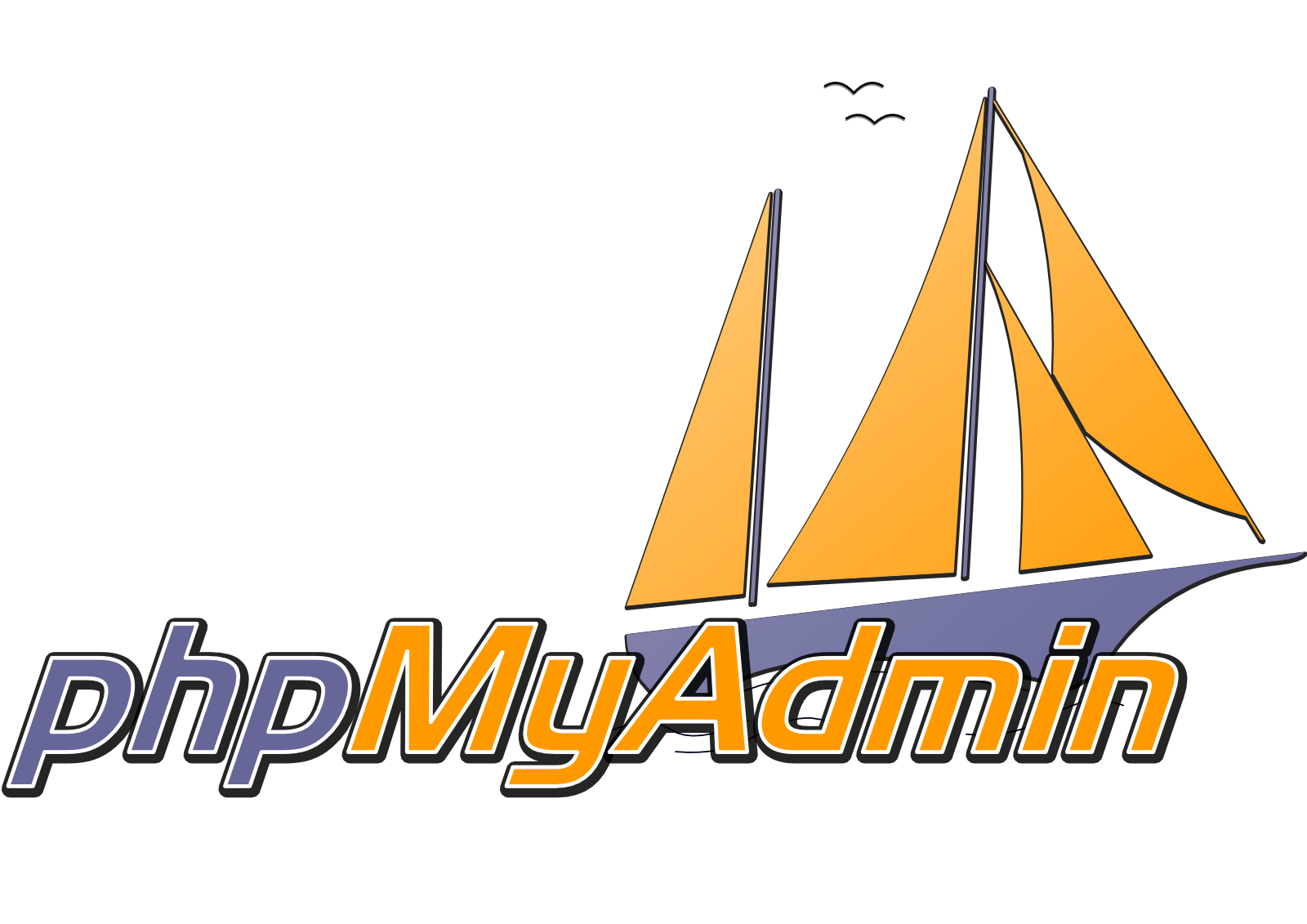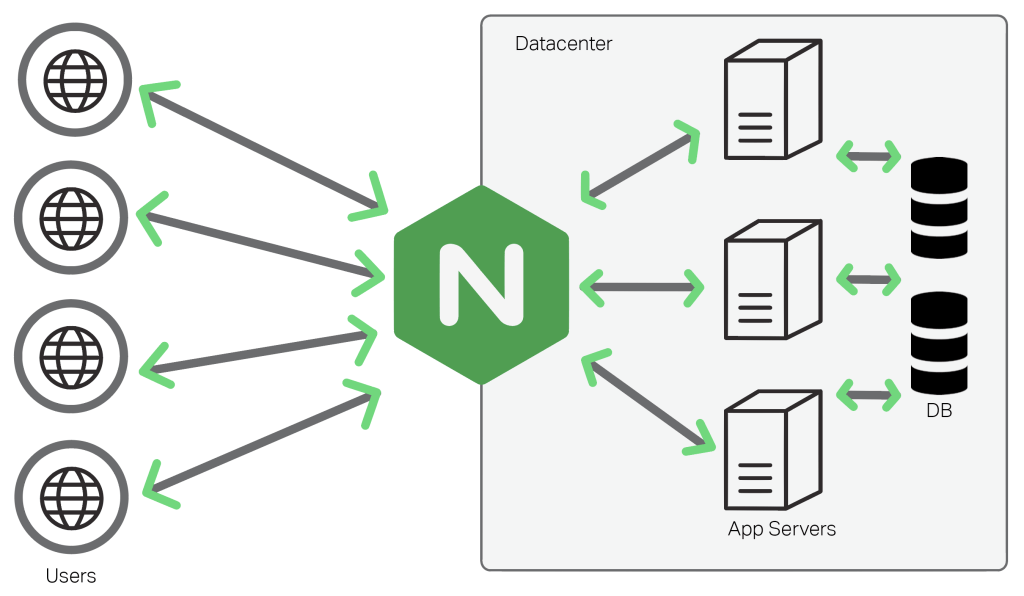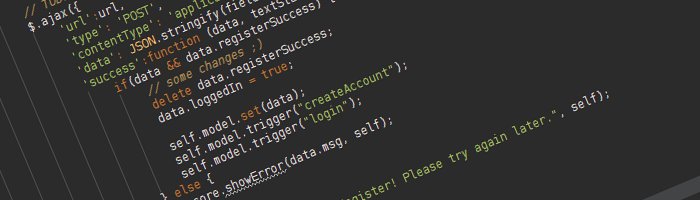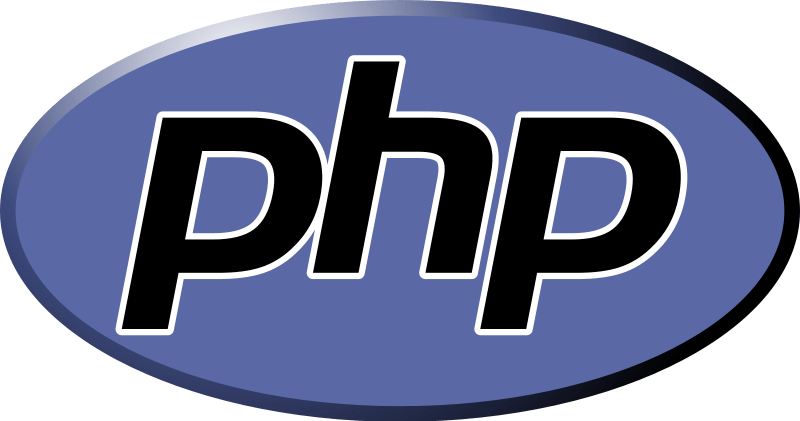Hello Devz, Are you looking to control and configure a php server on your Linux or Raspberry Pi machine? Here are simple steps for Raspberry phpmyadmin installation. sudo apt-get install phpmyadmin Using the above command line, you will be asked to choose the web server installed in the system, which is either Apache2 or Lighttpd. In […]
Raspberry Pi: Install a web server – the easy and fast way
Hello Devz, NGINX (pronounced engine x) is a popular lightweight web server application you can install on the Raspberry Pi to allow it to serve web pages. Like Apache, NGINX can serve HTML files over HTTP, and with additional modules can serve dynamic web pages using scripting languages such as PHP. INSTALL NGINX First install […]
Raspberry Pi – Useful commands for your web server
Hello Devz, Here are some simple steps to configure your own web server: INSTALL WORDPRESS sudo mkdir -p /var/www/html/mywebsite cd /var/www/html/mywebsite sudo wget http://wordpress.org/latest.tar.gz tar –strip-components=1 -xvf latest.tar.gz rm latest.tar.gz sudo chown -R www-data:www-data /var/www/html/mywebsite sudo chmod -R 755 /var/www/html/website KILL THE FIREWALL sudo iptables -F sudo iptables -X sudo iptables -t nat -F sudo […]
Pi Web Server – Part 1: Install Nginx, PHP and MySQL
Install Nginx, PHP and MySQL I’m going to use nginx rather than the more traditional Apache2, because it is more efficient and on a low-power device like the Pi that’s going to be important. I’m also going to install PHP5 (with PHP APC to make it faster than normal) and MySQL as these are pretty […]
Create a simple REST Web Service: Step 3 – Consume the Service
In my previous post we were talking about how to create a REST web service. But now we want to build a client and consume this service. The address was http://localhost/DbUsersApi.php?action=get_user_list and the result was a JSON file: {“user_list”:[{“userid”:”D3B6F994-1DA5-47FB-8A2A-750A65AAB137″,”firstname”:”Joe”,”lastname”:”Bloggs”},{“userid”:”E19F2EC8-62B9-4C88-84DC-E0D6903177E0″,”firstname”:”John”,”lastname”:”Doe”}]} We will use a simple HTML file with Javascript. Consume the service with Javascript: Create a new file […]
Create a simple REST Web Service: Step 2 – PHP Service
In my previous post I was talking about how to install WAMP and create your DataBase. Here we will create a RESTfull web service with PHP. We created our User table with some users in it. Now we want to get this user list in a “universal” way. It means any kind of code could […]
Create a simple REST Web Service: Step 1 – DataBase
Context: Here we want to create a REST Web Service using PHP on a WAMPServer. The messages will be formatted as JSON entities. A Web Service is simply some online methods you can access from any kind of code (C#, Java, Javascript, Python …). RESTful web services are light weight, highly scalable and maintainable and […]