Context:
Here we want to create a REST Web Service using PHP on a WAMPServer. The messages will be formatted as JSON entities.
A Web Service is simply some online methods you can access from any kind of code (C#, Java, Javascript, Python …).
RESTful web services are light weight, highly scalable and maintainable and are very commonly used to create APIs for web based applications.
JSON (JavaScript Object Notation) is a lightweight data-interchange format.
So what we want to do here is just being able to get all the users we stored in our database via a web service programmed in PHP. The client side will be a simple call from Javascript in an basic HTML page.
To start we need to create a new database and a table to store our Users which will have some fields like the FirstName and the LastName. We will do the CRUD operations (Create, Read, Update, Delete).
WAMP or LAMP:
First of all, you should install WAMP, LAMP, or AMPPS. I will use WAMP in this example. WAMP is a PHP server which will allow you do some local tests. WAMP will provide you an Apache server for the Web server side, with MySQL and everything you need.
phpMyAdmin:
When WAMP is installed and started and all the services as well, right click on the WAMP icon and start phpMyAdmin to access MySQL.

Create the DB, table, and data:
Create your DB by clicking on the Home icon:

Then click on DataBases and insert the name of your DB:

Now we will create the User table and add some users in it:

Let’s add some users in our new table:

Verify that the data is there:

CREATE TABLE User ( userid CHAR(38) NOT NULL PRIMARY KEY, firstname VARCHAR(30) NOT NULL, lastname VARCHAR(30) NOT NULL )
INSERT INTO User VALUES ( '39D5C3E8-836B-4F86-93AB-B4C51B05CC17', 'John', 'Doe' )
SELECT * FROM User
Create a few more users…
Check my post about how to create the PHP service.



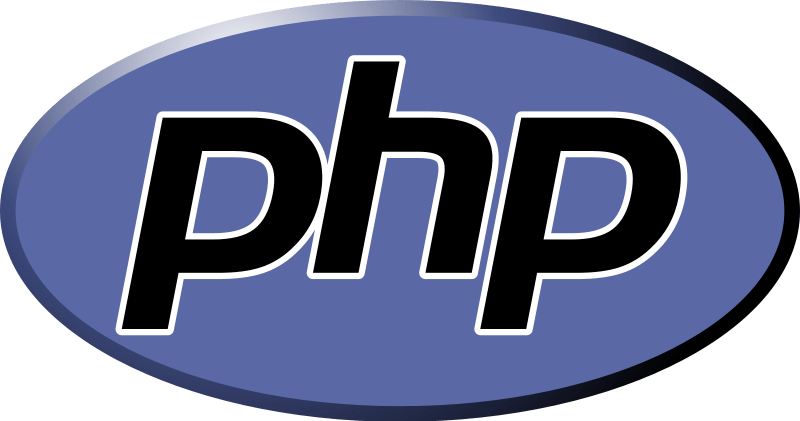
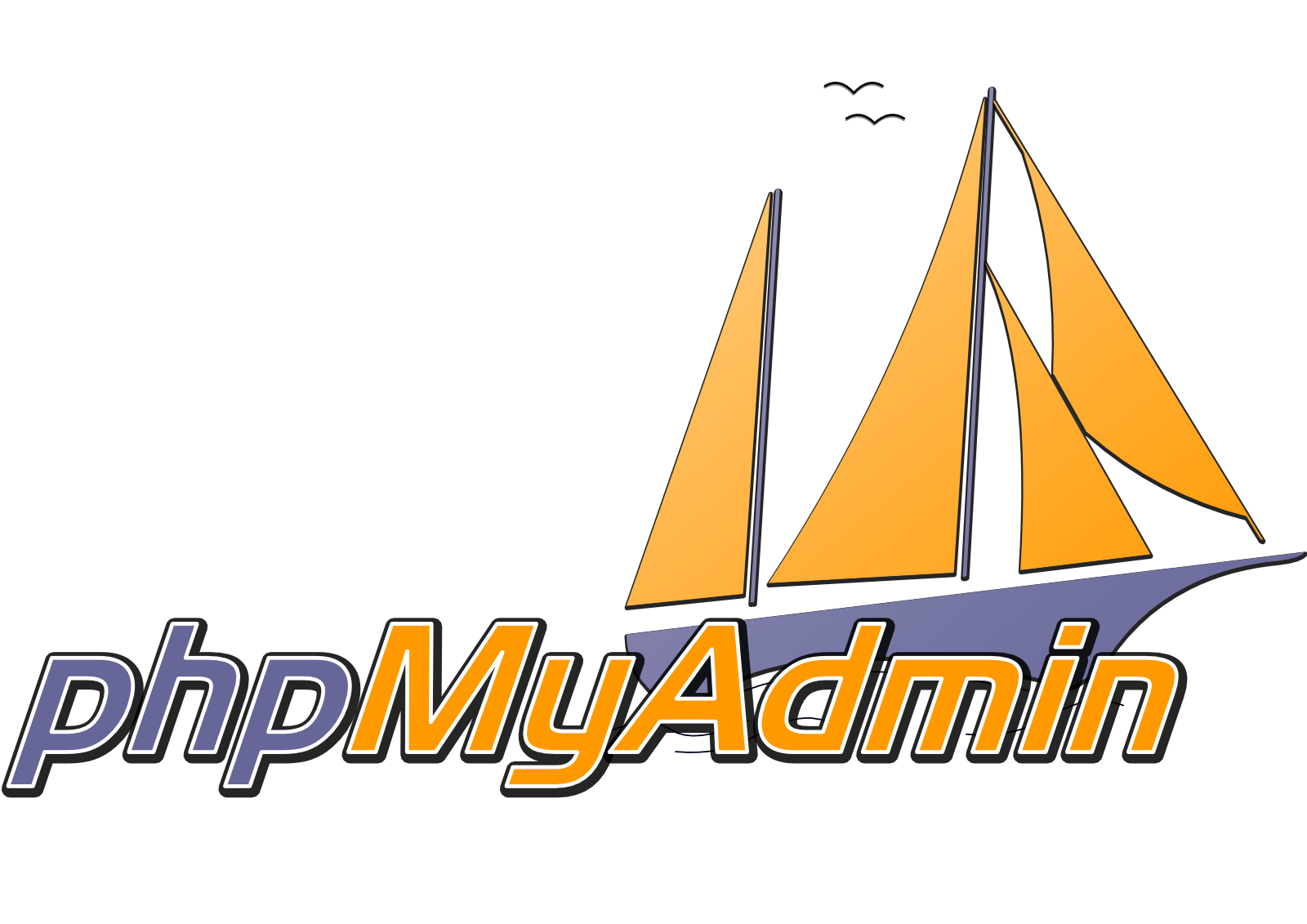

No Comments Yet