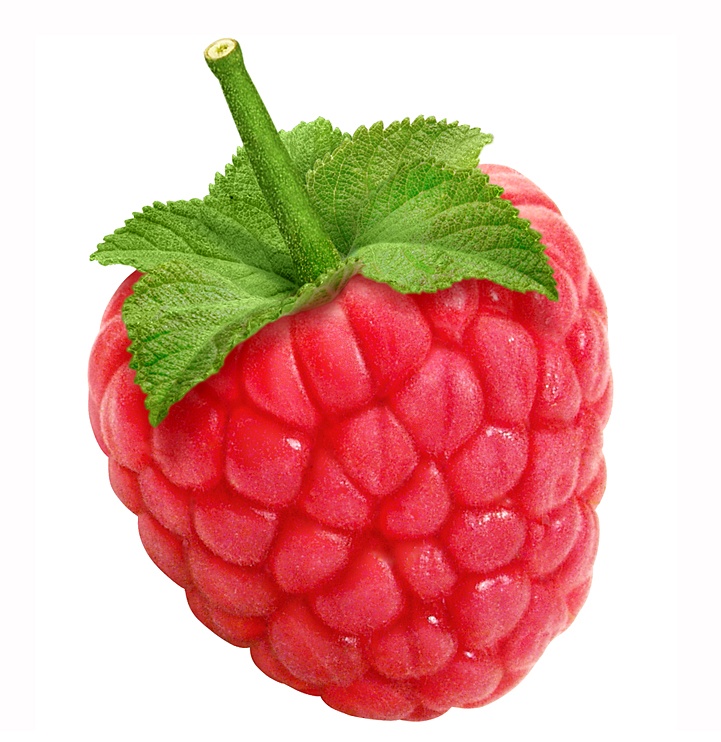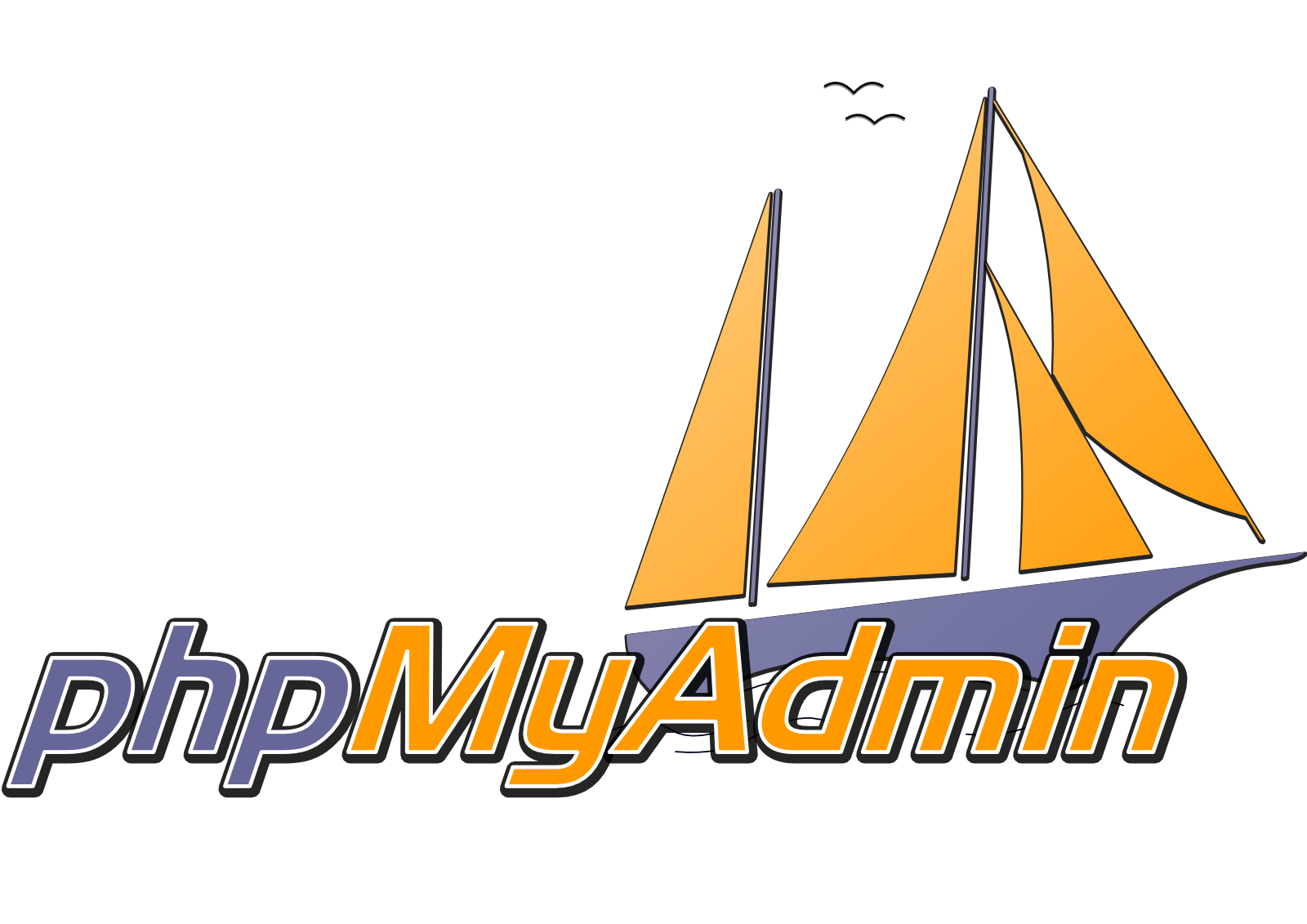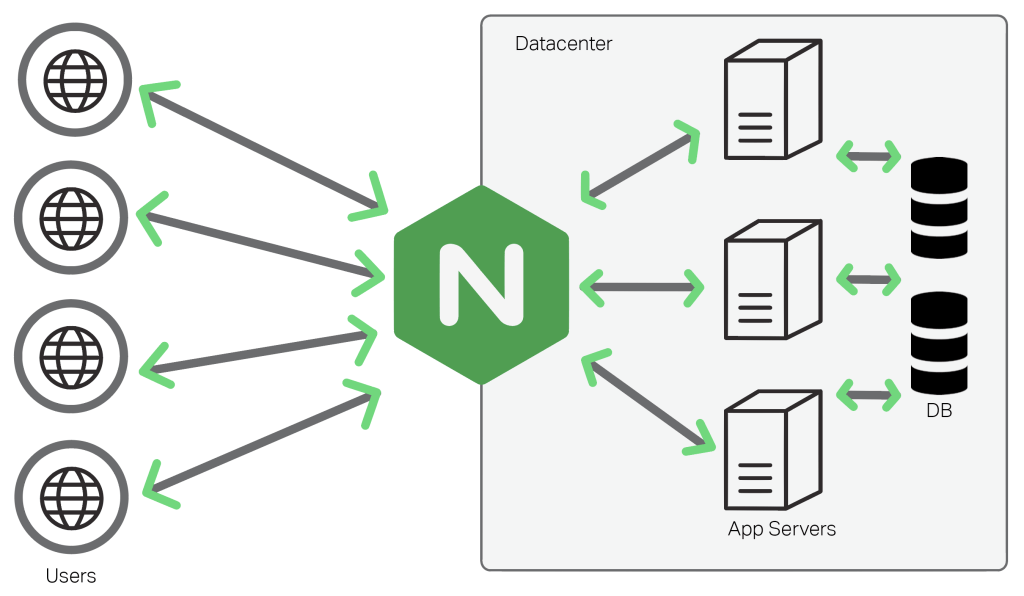First of all, you can execute this command to set some default parameters:
sudo raspi-config

In the Boot menu, my advice will be to disable the automatic launch of the desktop environment and the autologin by selecting:
Boot Options / B1 Desktop / CLI / B1 Console
But here you have more command lines to do it manually:
CHANGE KEYBOARD LAYOUT
vi /etc/default/keyboard
then change the value of: XKBLAYOUT=”gb” to “us”, “fr” or “be” in my case, then “:wq” to save
ADD A USER
sudo adduser NEWUSERNAME
Now add this new user to the sudoers list (to have root privilèges):
sudo visudo
Then under “root”, copy the previous line and replace root by your NEWUSERNAME.
NEWUSERNAME ALL=(ALL:ALL) ALL
DELETE DEFAULT PI USER
sudo userdel -r pi
START THE DESKTOP FROM COMMAND LINE
startx