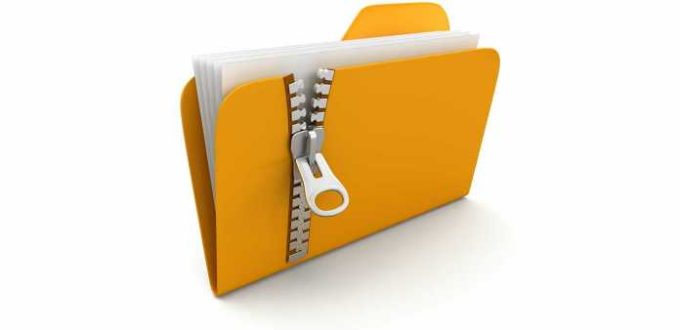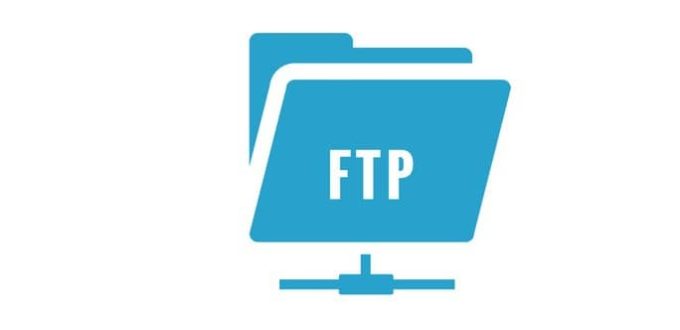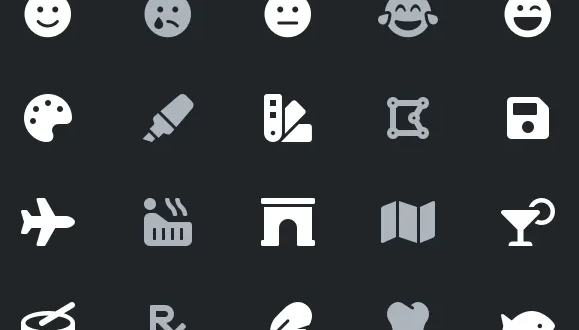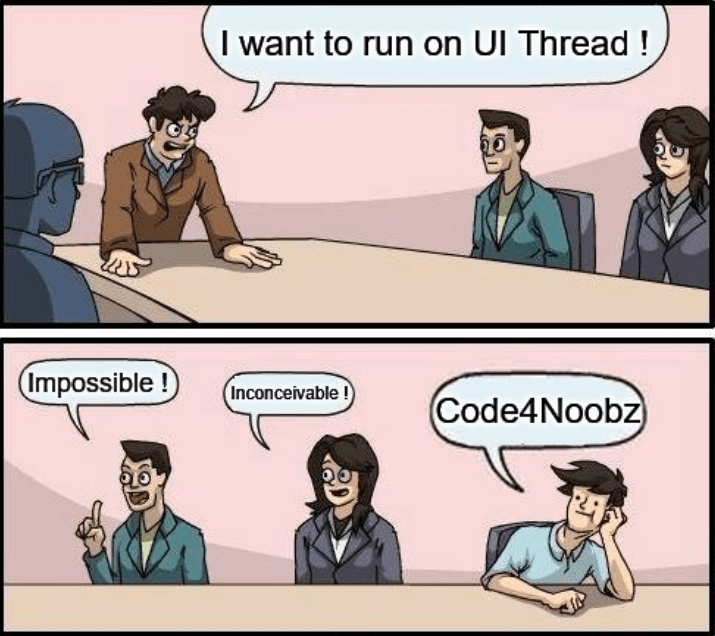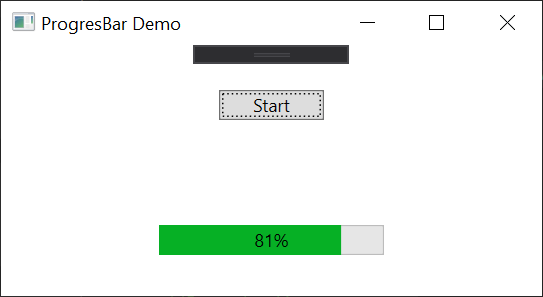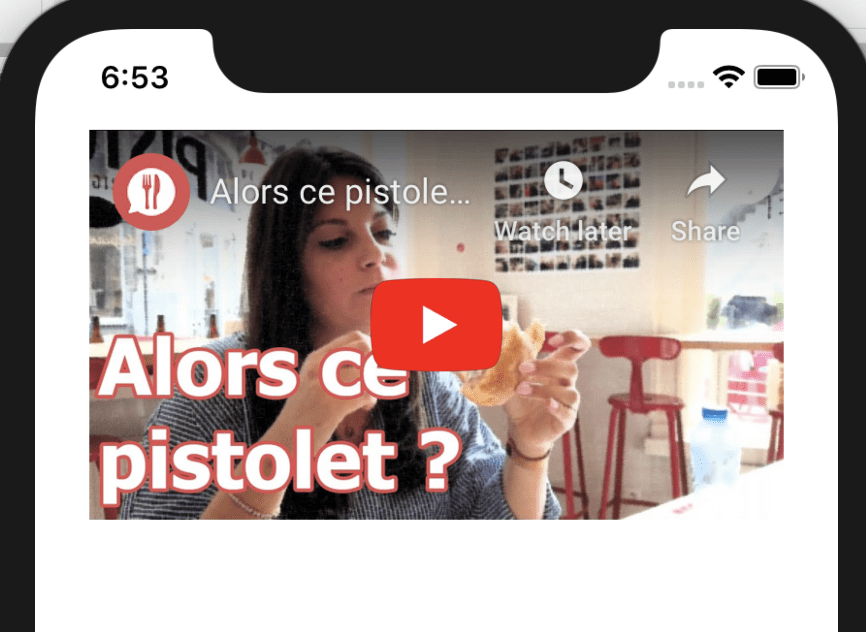Extracting the content of a ZIP file is really common. And here is a simple example of how to do it with C# using ZipFile and SharpZipLib. If you are using .Net Framework 4.6.0 or up you can use System.IO.Compression.ZipFile from Microsoft. But if you are lower than 4.6 then you can use SharpZipLib from […]
C# – FTP With ComponentPro
ComponentPro is a professional suite of libraries for FTP, sFTP and document manipulations (Word, Excel, PDF, …). Here is a simple example of how to use it with (s)FTP.
How to use Font Icons
What is the issue with images? The problem with images is that if you try to zoom in, the quality starts to be really bad (ugly pixels) without even talking about the size of it. The best way to display nice icons in your app or website is to use Font Icons. Like that you […]
UWP – How to get the close app event
Basically, what we want here is to be able to catch the close event of our UWP app. We could go further and ask the users if they want to save their changes before the Exit. In the App.xaml.cs: Here, it is important to put the CloseRequested event before the Activate of the View. Then, add the code for […]
UWP – UI Thread and Multiple Views
What is “multiple view” in UWP? In UWP, your “main” application can open a new – separated – view. Here is a link from the Microsoft website. When should you use multiple views? In many cases it is useful to be able to open multiple views: – An email app that lets users view a […]
UWP – Theme Overview
How to get current Windows 10 Theme? In the namespace Windows.UI.ViewManagement, you can Access to the UISettings class. It will allow you to get the Window background and deduce the current theme. How to set the theme when multiple views are open? You must iterate all the views via the CoreApplication. Secondly, you can go […]
C# – MongoDB
Here is a simple example of how to use MongoDB with C#. What is MongoDB? MongoDB is a cross-platform document-oriented database program. Classified as a NoSQL database program, MongoDB uses JSON-like documents with schema. How to use the MongoDB? Because MongoDB has to run on a server, you then have two options: install it or […]
WPF – ProgressBar
In this simple example, we will see how to create and manipulate the ProgressBar control from WPF in a MVVM way. Let’s start with the View in XAML: And now the ViewModel: Happy coding! 🙂
Xamarin IOS – Youtube Video Embed fit in a UIWebView
Introduction Here is a simple example of a YouTube video embeded in an UIWebView. The design is very simple. A stack view inside the mainView. You can find just bellow the design in Xcode. By code, we will instantiate and add the UIWebView in the stack view. By the way, at the end it should […]
Xamarin IOS – Implement LazyLoading in your TableView
Introduction In this post you will see how to implement LazyLoading on your TableView. In my previous article, I explained how to manage the scrolling. It’s time to continue our journey with Xamarin IOS! What is LazyLoading ? The lazy loading is a design pattern. The idea is to load only what you need. The […]