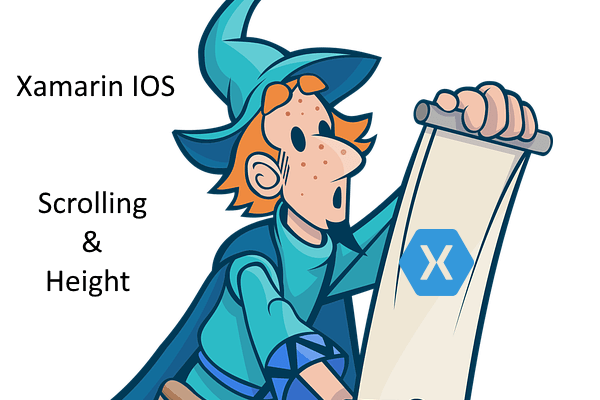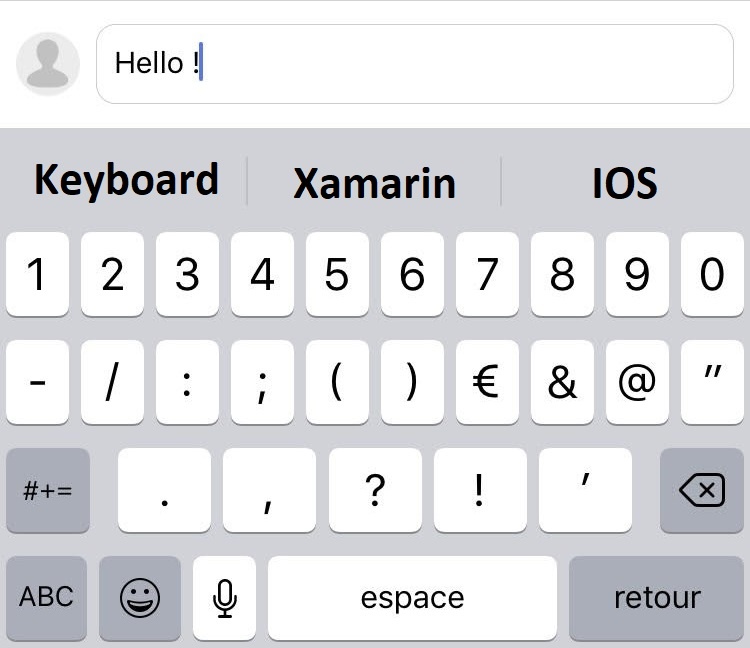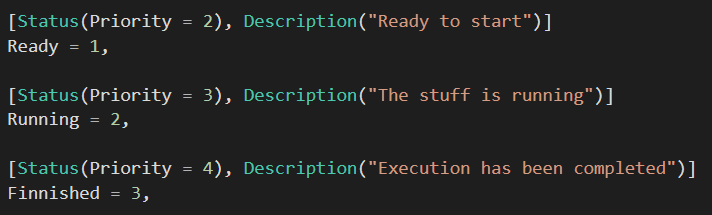Here is a simple example on how to use MongoDB Realm with C#. What is MongoDB Realm? MongoDB Realm will combine Realm, the popular mobile database and data synchronization technology, and MongoDB Stitch, the serverless platform for MongoDB, into a unified solution that makes it easy for you to build powerful and engaging experiences on […]
Xamarin IOS – Manage InputTextView size and scrolling
Introduction This post is linked to my previous one about the keyboard (available here). The idea now is to manage InputTextView size and scrolling correctly. It’s a nightmare to scroll inside a small input. That is the reason why the scrolling is disabled until the height reach the middle of the screen. In the screenshot […]
Xamarin IOS – InputView taking into account the keyboard height
Hello Xamarin Girls and Boys. Today, you will be able to take into account the keyboard height in a few lines of code when it appears on the screen. For example, it is very useful if you want to implement a page of comment or a chat. View and constraint The InputView is located at […]
C# – Custom Attribute
In this article, we will see together how to create our own custom attribute with C#, and then get the value of it thanks to reflection through a simple example. What is an Attribute? An attribute is basically a metadata object used to provide declarative information to a class, property, enum, … You can retrieve […]
Hangfire – Recurring tasks under a minute
Introduction What is Hangfire? “An easy way to perform background processing in .NET and .NET Core applications. No Windows Service or separate process required.” https://www.hangfire.io/ Basically, we needed to replace our “good” old Microsoft WorkFlow’s by something else. And the decision has been made; we will use Hangfire! What is the problem with Hangfire? It […]
Hangfire – Simple CRON Expression converter
Introduction Hangfire is good, but it’s missing a simple CRON Expression converter. The main goal is to get an app setting value from the config file and convert it to a CRON Expression. And at the end, that expression can be used by Hangfire. App Settings We will need three kind of settings in our […]
C# – Hangfire with SQLite and ASP.Net MVC – Simple tutorial
Here is a simple example about how to create background processing in ASP.Net MVC using SQLite and Hangfire. What is Hangfire? Hangfire is an easy way to perform background processing in .NET and .NET Core applications. No Windows Service or separate process required. Backed by persistent storage. Open and free for commercial use. Let me […]
C# – Moq tutorial for beginners
What is Unit Testing? Unit Testing is a very important part of coding. It consumes time and efforts, but it worth it. Thanks to Unit Testing you will feel more confident and you will know that your code is working. Of course testing everything is almost impossible, but at least the normal cases and some […]
C# – Directory.GetFiles – mock files for Unit Tests
It is common to use Directory.GetFiles from the System.IO. But it’s a bad habbit! We should be able to Unit Test our methods. Here is a simple way to do it. In this article I will use MOQ, if you don’t know it, please check this post about Unit Testing with MOQ. Instead of using […]
C# – Enum Color Converter with IValueConverter
With WPF, it’s pretty easy to create a converter to display the color of a text depending on an Enum value. Here is a simple example with IValueConverter. Let’s start with the View: As you can see, we use a converter to select the correct color. Here is the code for this converter: The color […]