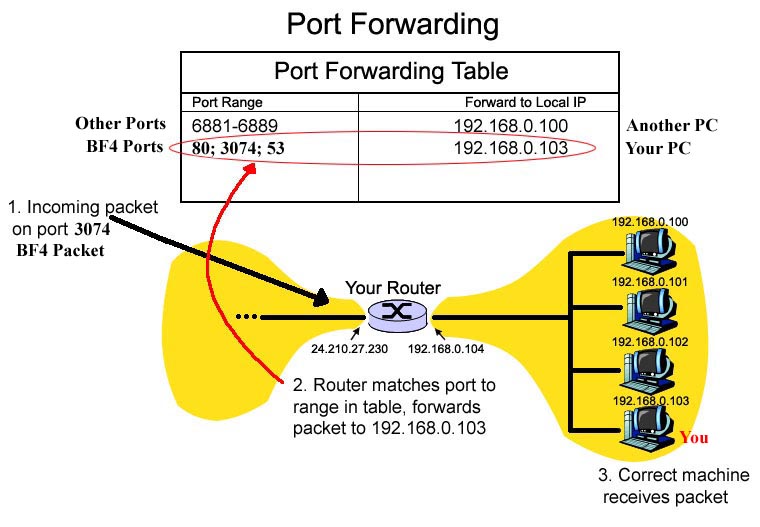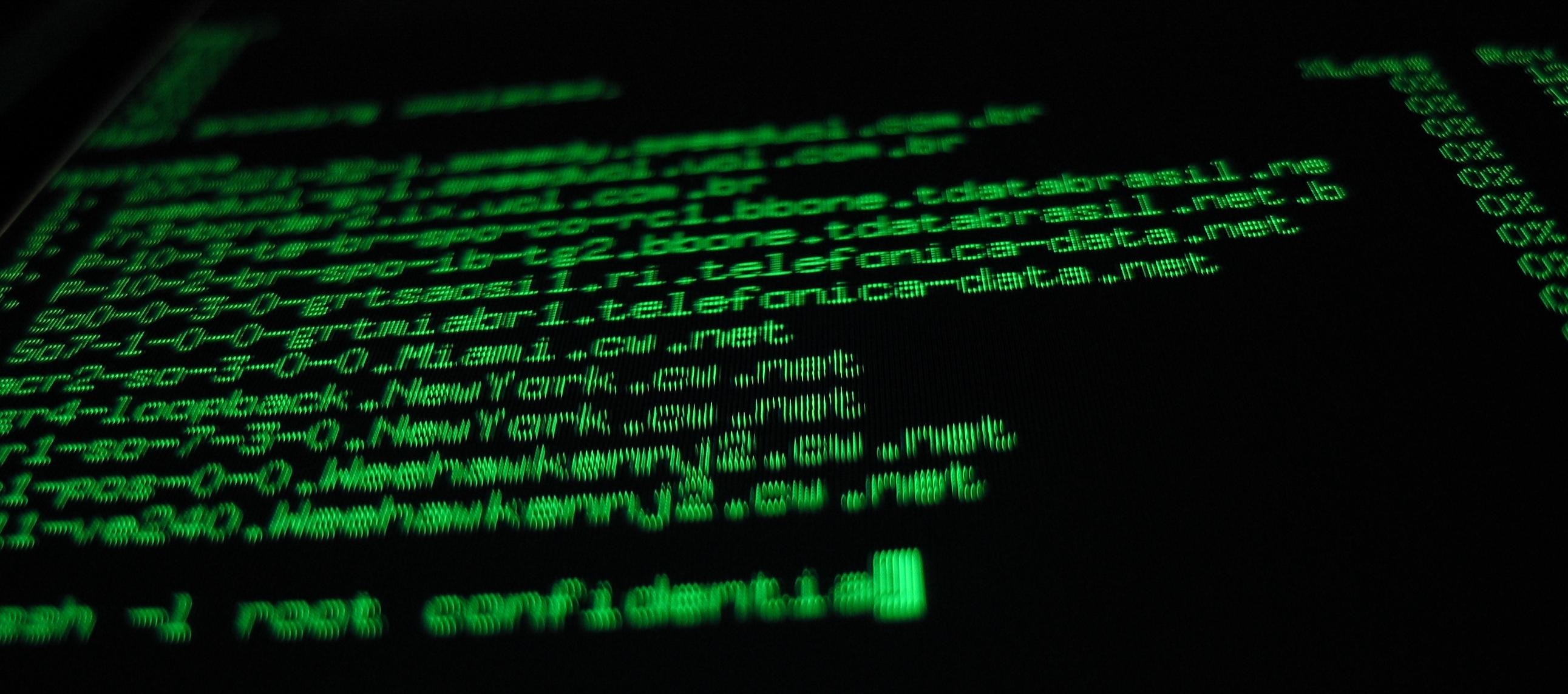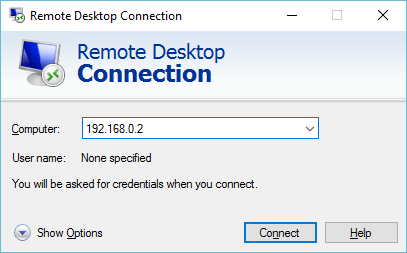Useful tip when you’re travelling and you are in a hotel where they give you only one voucher for one device.
Use that voucher on your Windows 10 and you will be able to share your Internet connection with your other devices.
No software needed, Windows 10 have a scriptable command called NetSh which is a useful tool to manage your network settings.
First you have to check if your WiFi network adapter can manage the hotspot functionality. Start CMD as administrator, then type:
netsh wlan show drivers
If you don’t see a Yes for the Hosted network supported, then sorry, your WiFi adapter is not compatible with this functionality.
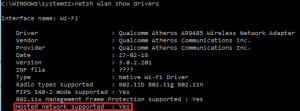
Now we will create the hotspot.
netsh wlan set hostednetwork mode=allow ssid=MYSSID key=MYPASSWORD netsh wlan start hostednetwork netsh wlan show hostednetwork
Now our hotspot is created, but doesn’t have access to Internet.
Open your Network Settings (ncpa.cpl) and open the Properties of your WiFi adapter. Then select “Allow other network users to connect though the computer’s Internet connection” and select the newly created HostedNetwork.
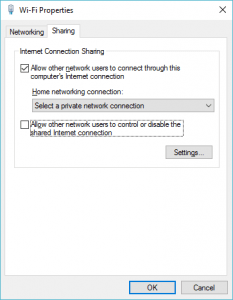
Sharing is caring. 🙂