Sometimes it can be useful to have an animated text even in WPF. Typically a “Loading…”, where the 3 dots are moving one by one.
Here is a simple way to do an animation with text:
<StackPanel Orientation="Horizontal" Margin="20">
<Button Content="Start" Height="20" Command="{Binding StartCommand}" VerticalAlignment="Top" Margin="5" />
<Button Content="Stop" Height="20" Command="{Binding StopCommand}" VerticalAlignment="Top" Margin="5" />
<TextBlock Text="{Binding Status}" Margin="5">
<TextBlock.Style>
<Style TargetType="{x:Type TextBlock}">
<Style.Triggers>
<DataTrigger Binding="{Binding Status}" Value="Running">
<DataTrigger.EnterActions>
<BeginStoryboard Name="animationRefresh">
<Storyboard>
<ObjectAnimationUsingKeyFrames Storyboard.TargetProperty="Text"
Duration="00:00:01.0"
RepeatBehavior="Forever">
<DiscreteObjectKeyFrame KeyTime="00:00:00.00" Value="Running "/>
<DiscreteObjectKeyFrame KeyTime="00:00:00.25" Value="Running. "/>
<DiscreteObjectKeyFrame KeyTime="00:00:00.50" Value="Running.. "/>
<DiscreteObjectKeyFrame KeyTime="00:00:00.75" Value="Running..."/>
</ObjectAnimationUsingKeyFrames>
</Storyboard>
</BeginStoryboard>
</DataTrigger.EnterActions>
<DataTrigger.ExitActions>
<StopStoryboard BeginStoryboardName="animationRefresh"/>
</DataTrigger.ExitActions>
</DataTrigger>
</Style.Triggers>
</Style>
</TextBlock.Style>
</TextBlock>
</StackPanel>With a ViewModel looking like (using PRISM 6.3):
using Prism.Commands;
using Prism.Mvvm;
namespace AnimateTextWPF
{
public class MainWindowVM : BindableBase
{
#region Properties
private string _status;
public string Status
{
get { return _status; }
set { SetProperty(ref _status, value); }
}
#endregion
#region Commands
private DelegateCommand _startCommand;
public DelegateCommand StartCommand =>
_startCommand ?? (_startCommand = new DelegateCommand(Start));
private DelegateCommand _stopCommand;
public DelegateCommand StopCommand =>
_stopCommand ?? (_stopCommand = new DelegateCommand(Stop));
#endregion
public MainWindowVM()
{
this.Status = "Not started yet";
}
private void Start()
{
this.Status = "Running";
}
private void Stop()
{
this.Status = "Stopped";
}
}
}Here is another post talking about animated images.
Happy coding! 🙂

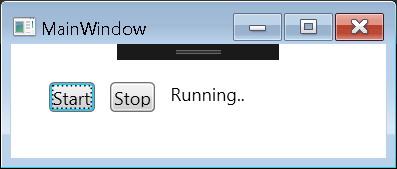
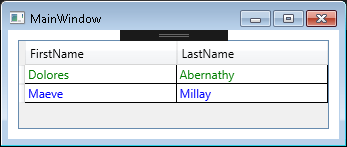
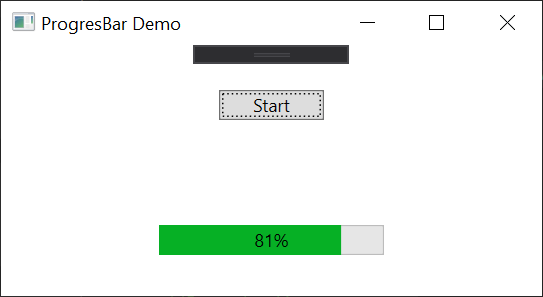

[…] PreviousNext […]