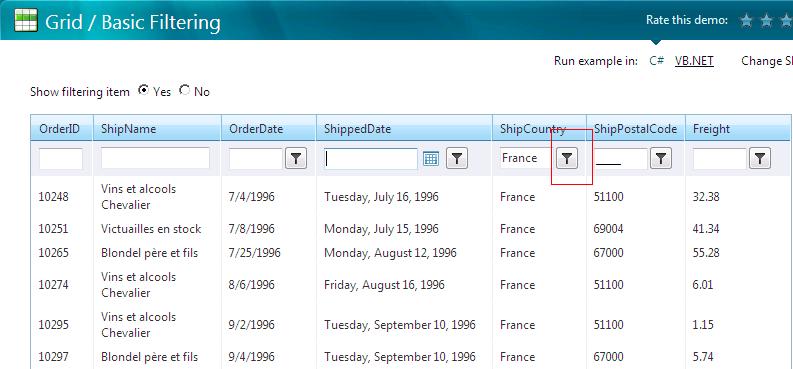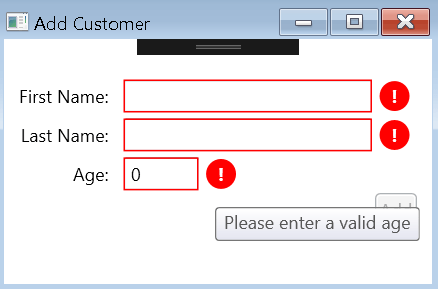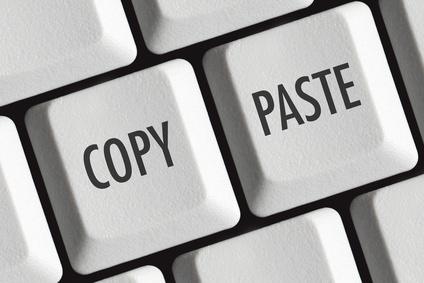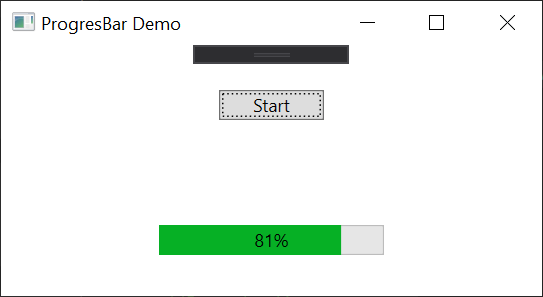The goal of this article is to show how to get the filtered items from a GridView (here we will use Telerik RadGridView, but it should be the same for any Grid).
This case is really useful if you need to apply some calculation on a filtered subset of the Data you’re displaying, while you’re still having access to the full collection for other calculations.
The View:
<Window x:Class="Telerik_FilteredGridValues_Collection.MainWindow"
xmlns="http://schemas.microsoft.com/winfx/2006/xaml/presentation"
xmlns:x="http://schemas.microsoft.com/winfx/2006/xaml"
xmlns:d="http://schemas.microsoft.com/expression/blend/2008"
xmlns:mc="http://schemas.openxmlformats.org/markup-compatibility/2006"
xmlns:telerik="http://schemas.telerik.com/2008/xaml/presentation"
mc:Ignorable="d"
Title="MainWindow" Height="600" Width="600">
<Grid>
<StackPanel Orientation="Vertical">
<TextBlock Text="{Binding TextValue}" />
<telerik:RadGridView x:Name="grid" ItemsSource="{Binding FilteredItems2}"></telerik:RadGridView>
<Button Content="Ok" Command="{Binding OkCommand}" Click="ButtonBase_OnClick" />
</StackPanel>
</Grid>
</Window>
The code-behind:
using System;
using System.Collections.Generic;
using System.Linq;
using System.Windows;
using Telerik_FilteredGridValues_Collection.ViewModel;
namespace Telerik_FilteredGridValues_Collection
{
public partial class MainWindow : Window
{
public MainWindow()
{
InitializeComponent();
DataContext = new MainVM();
}
private void ButtonBase_OnClick(object sender, RoutedEventArgs e)
{
//This works as well, but not MVVM...
var test = grid.Items.Cast<Person>();
}
}
}
The View-Model:
using Microsoft.Practices.Prism.Mvvm;
using System.Collections.ObjectModel;
using System.Windows.Input;
using Telerik.Windows.Data;
namespace Telerik_FilteredGridValues_Collection.ViewModel
{
public class MainVM : BindableBase
{
private string _textValue;
public string TextValue
{
get
{
return _textValue;
}
set
{
if (value != _textValue)
{
_textValue = value;
OnPropertyChanged(() => TextValue);
}
}
}
private ObservableCollection<Person> _items;
public ObservableCollection<Person> Items
{
get
{
return _items ?? (_items = new ObservableCollection<Person>());
}
set
{
if (value != _items)
{
_items = value;
OnPropertyChanged(() => Items);
}
}
}
//Doesn't work with Telerik !!
//private ICollectionView _filteredItems;
//public ICollectionView FilteredItems
//{
// get { return _filteredItems; }
// set { _filteredItems = value; }
//}
//Works with Telerik !!
private QueryableCollectionView _filteredItems2;
public QueryableCollectionView FilteredItems2
{
get { return _filteredItems2; }
set { _filteredItems2 = value; }
}
private ICommand _okCommand;
public ICommand OkCommand
{
get
{
return _okCommand ?? (_okCommand = new Microsoft.Practices.Prism.Commands.DelegateCommand(OkPressed));
}
}
public MainVM()
{
TextValue = "This is a test of Filtered Values in a Telerik GridView.";
Items.Add(new Person { Name = "Steeve", Age = 33 });
Items.Add(new Person { Name = "Claire", Age = 37 });
Items.Add(new Person { Name = "Jimmy", Age = 32 });
Items.Add(new Person { Name = "Pascal", Age = 52 });
//Doesn't work with Telerik !
//FilteredItems = CollectionViewSource.GetDefaultView(Items);
//Works with Telerik!
FilteredItems2 = new QueryableCollectionView(Items);
}
private void OkPressed()
{
foreach (var filteredItem in FilteredItems2)
{
//Here we have our filtered items from the Grid
}
}
}
public class Person
{
public string Name { get; set; }
public int Age { get; set; }
}
}BindableBase is part of the NuGet package Prism.MVVM. It’s simply an implementation of INotifyPropertyChanged.
The concept is to get a “View” of the represented Data on screen.
So as you can see in this code, ICollectionView (System.ComponentModel which could be a ListCollectionView for example) should work with any Grid, but it seems that the Telerik controls can have some issues. But they work perfectly with a QueryableCollectionView (from Telerik.Windows.Data).
Happy coding!