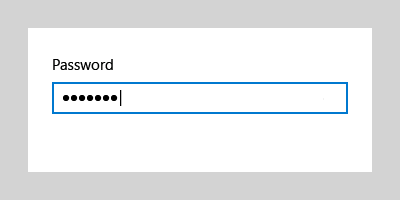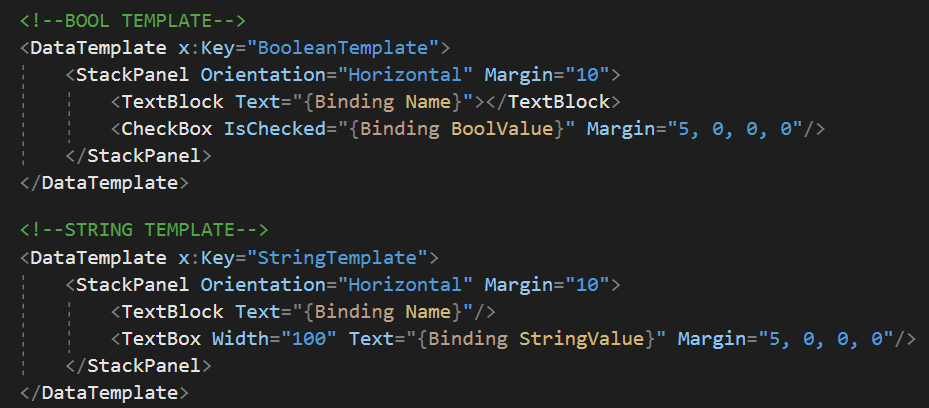Because security matters, you will need at one point to use a PasswordBox in your WPF application (you know, the textBox hiding the password with stars).
But Microsoft didn’t make this control bindable for security reasons (in memory access).
So if you’re using MVVM, it will be a bit tricky. Different solutions exist, but really not convenient or will not respect the MVVM principles.
Samuel Jack posted on his blog a simple solution to make it bindable.
Here is a simple example to create a PasswordBoxHelper class:
using System.Windows;
using System.Windows.Controls;
namespace Code4Noobz.Helpers
{
//SOURCE: http://blog.functionalfun.net/2008/06/wpf-passwordbox-and-data-binding.html
public static class PasswordBoxHelper
{
public static readonly DependencyProperty BoundPassword =
DependencyProperty.RegisterAttached("BoundPassword", typeof(string), typeof(PasswordBoxHelper), new PropertyMetadata(string.Empty, OnBoundPasswordChanged));
public static readonly DependencyProperty BindPassword = DependencyProperty.RegisterAttached(
"BindPassword", typeof(bool), typeof(PasswordBoxHelper), new PropertyMetadata(false, OnBindPasswordChanged));
private static readonly DependencyProperty UpdatingPassword =
DependencyProperty.RegisterAttached("UpdatingPassword", typeof(bool), typeof(PasswordBoxHelper), new PropertyMetadata(false));
private static void OnBoundPasswordChanged(DependencyObject d, DependencyPropertyChangedEventArgs e)
{
PasswordBox box = d as PasswordBox;
// only handle this event when the property is attached to a PasswordBox
// and when the BindPassword attached property has been set to true
if (d == null || !GetBindPassword(d))
return;
// avoid recursive updating by ignoring the box's changed event
box.PasswordChanged -= HandlePasswordChanged;
string newPassword = (string)e.NewValue;
if (!GetUpdatingPassword(box))
box.Password = newPassword;
box.PasswordChanged += HandlePasswordChanged;
}
private static void OnBindPasswordChanged(DependencyObject dp, DependencyPropertyChangedEventArgs e)
{
// when the BindPassword attached property is set on a PasswordBox,
// start listening to its PasswordChanged event
PasswordBox box = dp as PasswordBox;
if (box == null)
return;
bool wasBound = (bool)(e.OldValue);
bool needToBind = (bool)(e.NewValue);
if (wasBound)
box.PasswordChanged -= HandlePasswordChanged;
if (needToBind)
box.PasswordChanged += HandlePasswordChanged;
}
private static void HandlePasswordChanged(object sender, RoutedEventArgs e)
{
PasswordBox box = sender as PasswordBox;
// set a flag to indicate that we're updating the password
SetUpdatingPassword(box, true);
// push the new password into the BoundPassword property
SetBoundPassword(box, box.Password);
SetUpdatingPassword(box, false);
}
public static void SetBindPassword(DependencyObject dp, bool value)
{
dp.SetValue(BindPassword, value);
}
public static bool GetBindPassword(DependencyObject dp)
{
return (bool)dp.GetValue(BindPassword);
}
public static string GetBoundPassword(DependencyObject dp)
{
return (string)dp.GetValue(BoundPassword);
}
public static void SetBoundPassword(DependencyObject dp, string value)
{
dp.SetValue(BoundPassword, value);
}
private static bool GetUpdatingPassword(DependencyObject dp)
{
return (bool)dp.GetValue(UpdatingPassword);
}
private static void SetUpdatingPassword(DependencyObject dp, bool value)
{
dp.SetValue(UpdatingPassword, value);
}
}
}Then reference it in your View:
xmlns:helpers="clr-namespace:Elia.PFCommon.Client.Helpers;assembly=Elia.PFCommon.Client"
And then use it in your control:
<PasswordBox helpers:PasswordBoxHelper.BindPassword="true" helpers:PasswordBoxHelper.BoundPassword="{Binding Password, Mode=TwoWay, UpdateSourceTrigger=PropertyChanged}" />As simple as that… But to go deeper, you could read this article talking about the TextBox validation with IDataErrorInfo.
Happy coding! 🙂