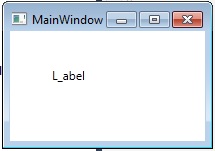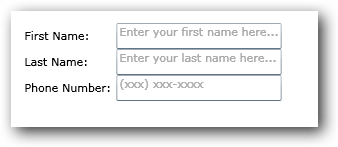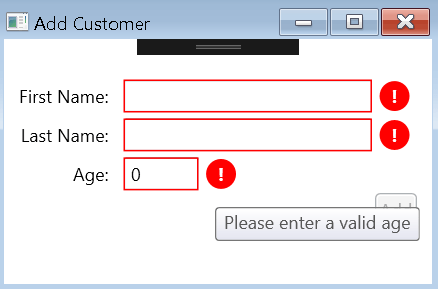Did you ever have a missing underscore with WPF?
If you have a Label or a Checkbox containing underscores, the first underscore will not be displayed on screen. It is called the RecognizeAccessKey. Which allows you to reach the control with you keyboard by pressing ALT and the first lettre following the first underscore.
So to be safer and avoid surprises, try to use a TextBlock instead of a Label.
And in the case of a CheckBox (which contains a Label), you have to modify it to use a TextBlock in its content:
<CheckBox>
<CheckBox.Content>
<TextBlock Text="Hello_You" />
</CheckBox.Content>
</CheckBox>Another way to do this for all the Check boxes in your View, is to use a Style to deactivate the RecognizeAccessKey:
<Style x:Key="{x:Type Label}" BasedOn="{StaticResource {x:Type Label}}" TargetType="Label">
<Setter Property="Template">
<Setter.Value>
<ControlTemplate TargetType="Label">
<Border>
<ContentPresenter RecognizesAccessKey="False" />
</Border>
</ControlTemplate>
</Setter.Value>
</Setter>
</Style>But please, don’t double the underscore…
Happy coding!